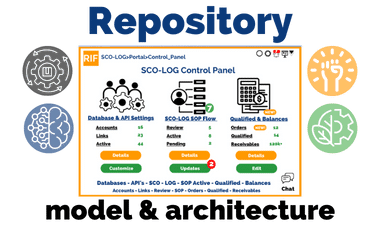
RIFIndustries Decentralized Open Source approach required purpose built architecture to maintain security of data as well a decentralized distribution. To achieve this model the SCO’s and Logistic Providers would use a standardized API & SDK for their database platform which would connect with the members through an SSH Management System.
The SCO’s and Logistic Providers would have full control over their data and in return RIFIndistries would maintain global real time data on status and ratings of SCO’s, Logistic Providers and stresses in the supply chain through a public online portal. This mode would provide real time ratings of RIFIndustries Portal Users including SCO and Logistic providers.
Public: a public repository for public data and applications.
Private: a private repository for secure enterprise level access and management of Users by Supply Chain Operators ("SCO").
Open Source: application and server code for installation on most platforms including AWS Nitro.
The "Four Components" for the ASCP 1.0 Public & Private Repository are:
- Account Database API Connect with SDK for Remote Database Creation
- SCO/LOG Best Practices with SOP Integration
- Qualification & Balance Management Controls
& Real Time Public Access to Supply Chain Status
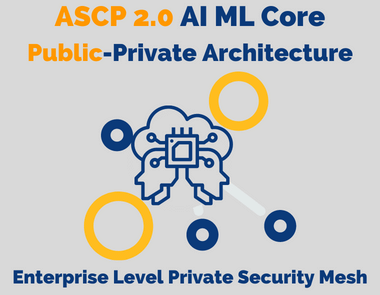
New ASCP 2.0 Services & Libraries:
- Artificial Intelligence (“AI”) & Machine Learning (“ML”) Core
- Digital Core Supply Chain Twin for Real Time Backup and Disaster Recovery
- Analytics Public & Private Tools
- Open Source Security Mesh Core
- HyperAutomation
- Next Generation Robots & Integration
- Autonomous Process Optimization
- Sustainability Supply Chain Tools & Alerts
Collaborative Ecosystem Network for Supply Chain Tools & Alerts
Open Source Applications and Platforms provide solutions that let organizations access premium applications and information without licensing costs. It frees up resources and funds for development of more advanced technology and the ability to provide a more transparent data streams which were only available recently to the powerful and elite.
Enfranchising Users into Supply Chain Processes can help add value and fix security risks in almost real time. Using public and entrepreneurial resources already in the marketplace can convert ongoing stresses to opportunities using feedback channels and new ideas as solutions.
SCO-LOG Control Panel
The SOC-LOG Control Panel provides access to backend settings for SCO-LOG Operators with Automated and Pre-Built Templates.
The Control Panel provides controls and management for:
- Database & API Settings for SCO-LOG Accounts Creation
- SCO-LOG SOP Flow for Best Practice links to SOP
- Qualification & Balance Settings
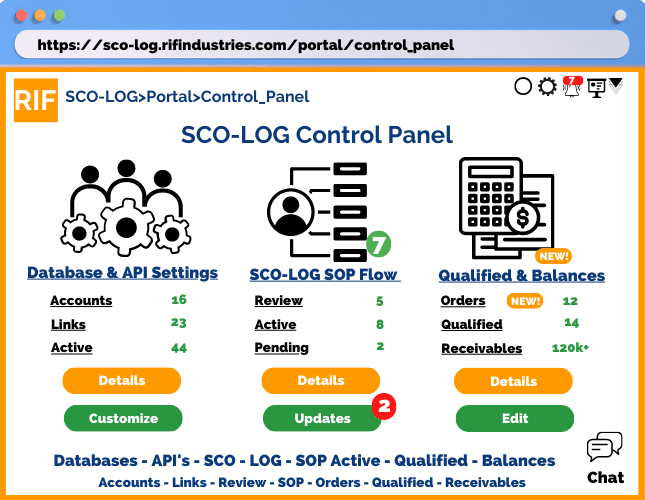
SCO-LOG Qualifications & SOP Setup
The dialog for the SCO/LOG Best Practices and Standard Operating Procedure (“SOP”) are part of the overall Public & Private Repository Functions. A drag and drop flow interface assists in development of an integrated solution that means any changes to Best Practices creates Alerts to the SOP for the Users so in Real Time any updates are in compliance and synced with both aspects of SCO/LOG operations.
Using a Template System the Industry Vertical Best Practices create Alert notifications in the even the SOP is edited or changes different than current Industry Vertical Best Practices.
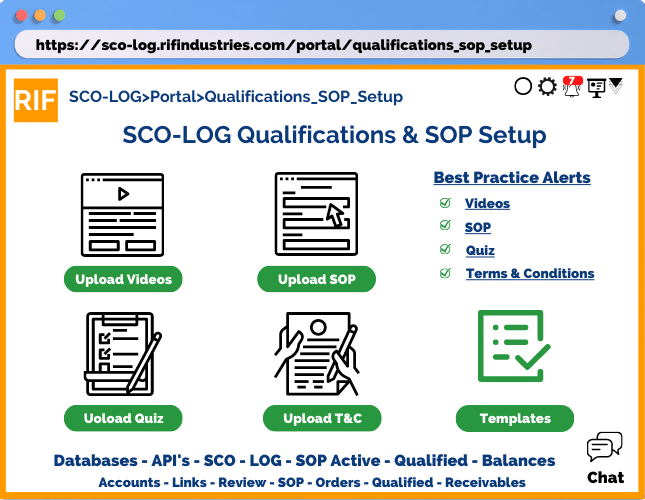
Database Creation Connect API & SDK
The Database Connect with Application Programming Interface (“API”) & Software Development Kits (“SDK”) provides the backbone for a linked User Registered set of Shared Tables to enable the SCO/LOG integration of their database and operational platform. It also allows them to secure the registration with a unique API to track all interactions with the User including permission levels based on Qualifications allowed through the Advanced Supply Chain Portal (“ASCP”) Qualification system.
The databases tables are created on a remote system to allow the SCO/LOG to create a secure firewall between resources and the Repository Model & Architecture to provide a Public facing section of the portal to provide a more open and efficient operation of the disparate and unique aspects of different SCO/LOG organizations.
Template or Custom Database Setup
- Create API Key
- Create Cloud URL
- Update Database
SCO-LOG Database Registration “Confirm All”
- DB & API Connect
- Public Real Time Data Authorization
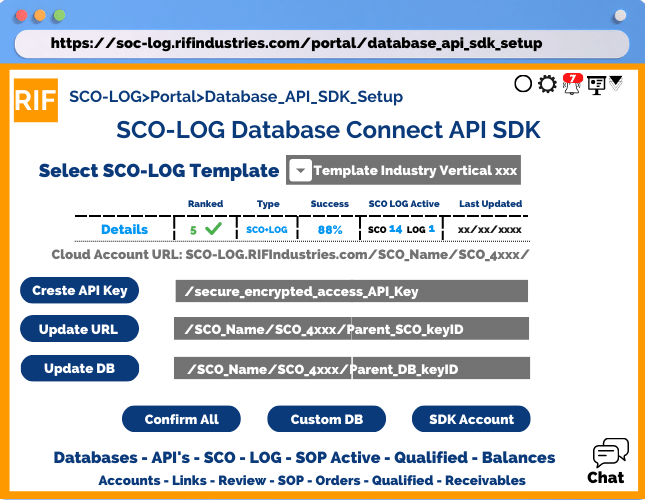
Real Time Supply Chain Ratings & Status
Using the advances of Open Source Applications and Platforms as well adoption of universal programming code such as Javascript and a universal set of Cloud based API functions with SDK’s a shared set of states for each part of the supply chain can be delivered to allow all stakeholders to communicate challenges and proposed solutions to any stress in the system. It also provides a mechanism to accurately rate the performance of all parts or Segments of each Project and more efficiently project results and delivery range.
A more open supply chain with data source would create a more efficient and predictable commerce within the economic framework we all live within today. RIFIndustries is working on the future. You can be part of it as we work to achieve a more livable and efficient work environment including of information and commerce.
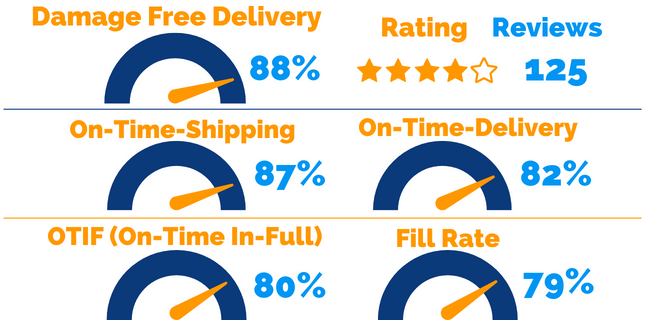
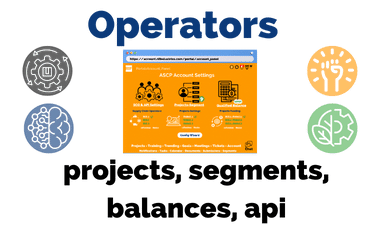
The Account Control Panel
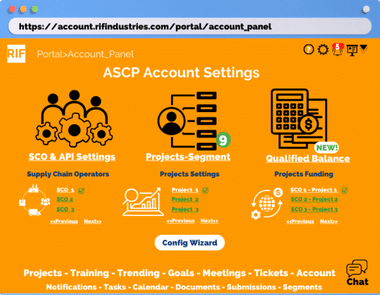
"SCO & API Settings" are used to activate and create databases Project creation. They are integral to the Open Source Architecture of the RIFIndustries Advanced Supply Chain Portal or ASCP. They form was designed to automate these database and table create functions with customized settings based on SCO/LOG and SOP step-by-step requirements.
“Project & Segment Settings” are used for Projects creation and add function settings for Segements. These functions include automated creation of API Keys, databases, default permissions and User Profiles for Payment and Billing based on IV or SCO/LOG or Industry Vertical. They also include automated or manual presentation of options and add value options based on User settings.
“Qualified Balance Settings” setup funding sources and pricing settings. Automation or payment of requests is also managed based on User settings. This component communicates to the SCO whether the User has setup funding sources and project funding levels if that permission is granted by the User for SCO/LOG either globally or at a granular level based on SCO/LOG IV or Industry Vertical.
SCO & API Settings
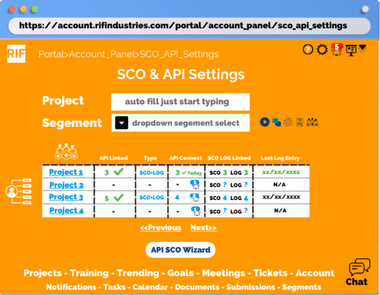
- API Linked (confirming number of Supply Chain Operators API's have been activated)
- Type (the type of activation including SCO or Supply Chain Operators as well LOG or Logistics Operators of Services)
- API Connect (how many are in the process of being activated and connected to SCO products and services)
- SCO LOG Linked (number of API or links to SCO or LOG products or services)
- Last Log Entry (for security to see the last event for that Project account)
Click on Project to View Details or SCO API Wizard to Auto Link to SCO & LOG Products and Services
SCO API Account Panel Wizard

- Project Segment Drop Down to select Segment
- Automated Cloud Account URL
- Select Button to Create API
- Select Button to Add SCO Database
- Select Button to Add LOG Database
“Update All” Button Automates Creation and Linking of All Databases
Wizard Update Details
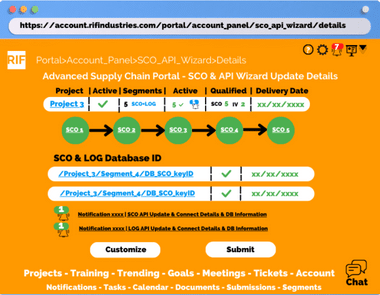
- Status of each Segments in Project
- SCO & LOG Database ID
Notifications & Details on Updates & Databases Links
“Customize” Button to adjust Settings prior to Submission
“Submit” Button to Auto Activate & Complete
